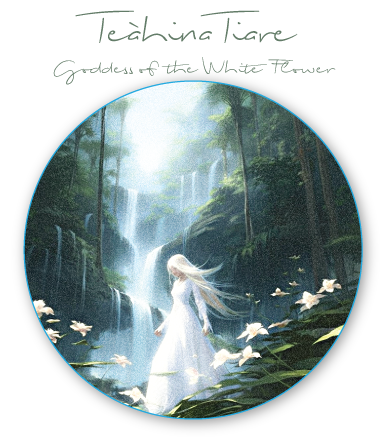Upload Your
File(s)
This is where you upload your video or music file
It’s easy. Please complete Part 1, then Part 2. Thank you.
IMPORTANT: How to use Part 1 “Upload your video(s)”
- Click on the Select File button
- Choose the file you want to upload from your computer or device
- After choosing your file(s), the Upload Files button will be enabled
- Click on the Upload Files button to start the upload
- Then you can go on to Part 2 and submit your contact information.
Part 1: Upload your file(s)
If you have more than one file to upload, you can multi-select them OR simply send ONE FILE at a time.
|
Upload Your Files
|
|
|
|
|
|
|
|
|